Products & Solutions
Ample and practical office components for Collaborative OA
Execution upgrading, knowledge innovation, information integration, efficient self-service office work, mobile office, security and convenience

Upgrade execution
Establish a goal-oriented work execution system.

Mobile/Social/Cloud-based
Keep the organization running 24 hours a day, make it more flexibleand quickly deployed to save costs.

Employee self-service
Satisfy employees' need for efficient work through self-service

Assist in communication
Real-time and efficient cross-department assistance and communication

Ensure the implementation of the system
Ensure the effective implementation of the organization's management system
Task schedule/timeline
It summarizes all the tasks you need to complete, sorted by time into overdue tasks, today's tasks, and tasks to be executed. It also marks tasks as "very urgent,""urgent," and "normal" based on their urgency. It reminds you of the deadlines, as well as subtasks and their completion status. Therefore, you will never forget important matters.

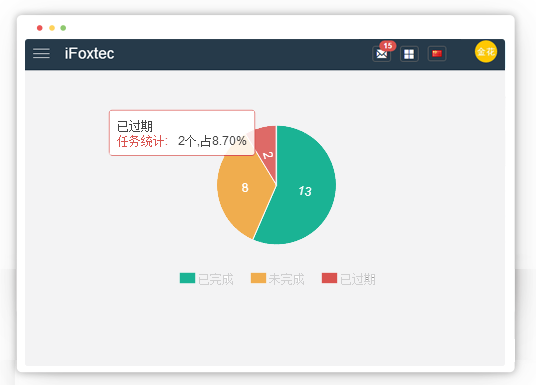
Task statistics
It keeps track of the completion status of your tasks, categorizing them into "expired,""incomplete," and "completed" tasks. This allows you to stay informed of your work progress in real-time, such as whether you've arranged your work in time, how many tasks are still pending, and how many tasks you've completed each day.
Create an organization
Maybe you have established a basketball team or an enterprise which may have several members or hundreds of employees. Have you ever encountered situations where your basketball team members forget pre-game preparations? Or colleagues forget about tasks delegated to them? If you want to gradually solve these issues, try using iFoxtec OA. With an iFoxtec OA account, you can easily create an online organization and invite your teammates or colleagues to join in. Through appropriate categorization (sections or groups), you can start delegating important tasks between members or colleagues to iFoxtec OA for management and receive timely reminders.
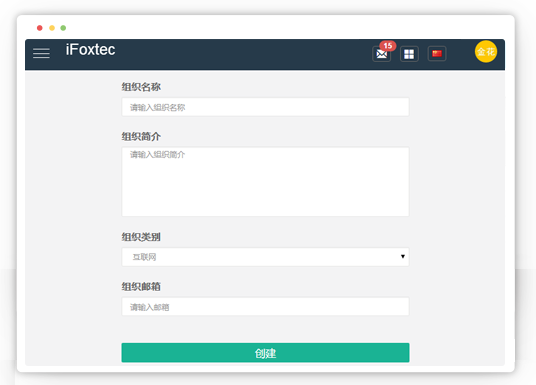
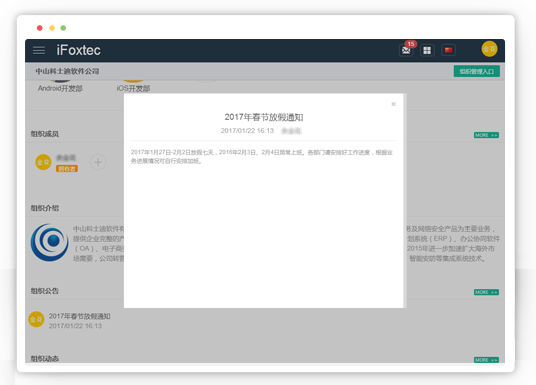
Publish an organization announcement
If there's something important that all team members or colleagues need to know, simply publish an announcement to meet your requirement!
Add Sections
Are there games one after another, projectsone by one, ordepartments of a large variety? Don't worry. iFoxtec OA allows you to freely create sections based on your need for categorization: Playoffs East, Friendly Matches, Another Website Development Project, Android Development Department... Or, you can even add a chat section for everyone to have a casual conversation.
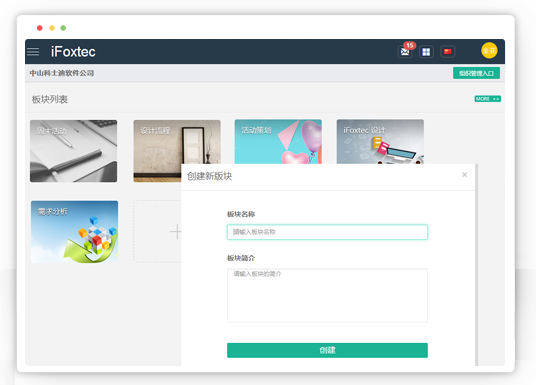
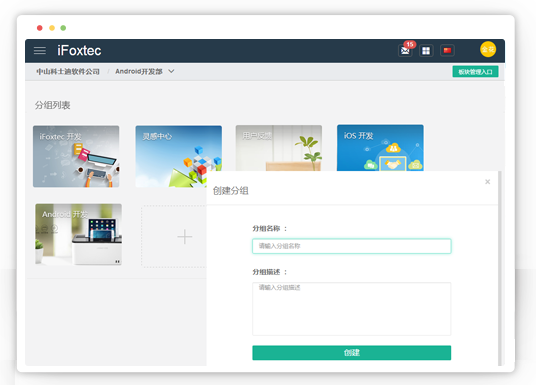
Add Groups
After you've created sections, you can further categorize them into groups based on more detailed criteria. When playing a match, besides the players, there are still support team members in charge of logistics. Depending on your preferences, you can freely create groups like: Logistics Team, Team of Players . A large website is also made up of various languagecomponents, for example: Web Frontend Team, Web Backend Team
Add Tasks
The most important thing is to remember what yousaid! Once you've completed the categorization, you can add tasks to the corresponding groups based on their content: modifying the text on the interface can be added to the Web Frontend Team, and you can set a deadline. iFoxtec OA will remind you and your teammates in advance before the deadline arrives.

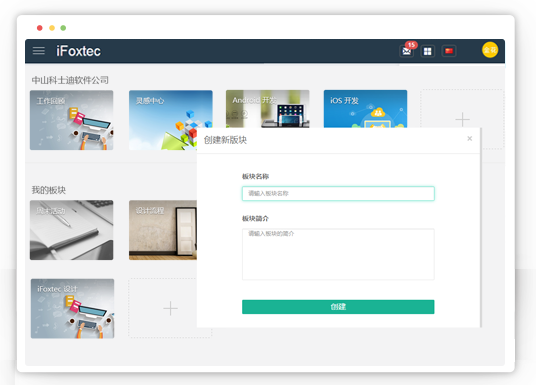
Private Section
If you only want to manage your personal affairs, you can create a section that is exclusively for yourself. If later you want to involve certain teammates, you can freely add them to the section.
